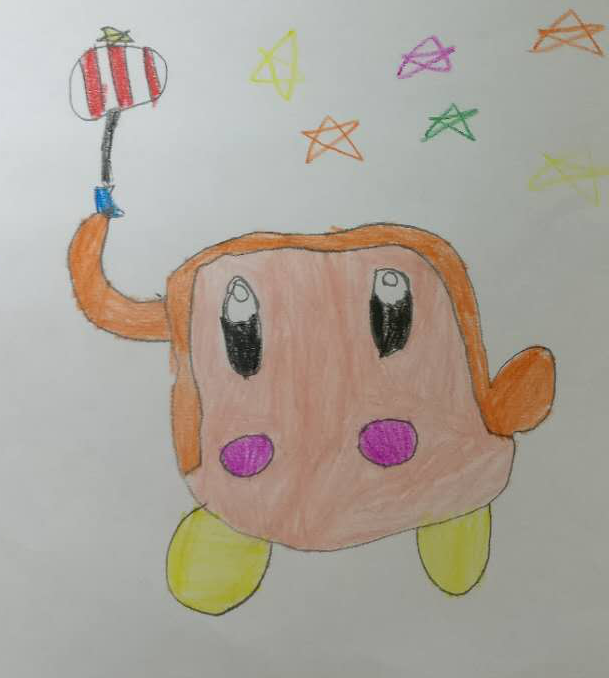Julia 語言的官網: https://julialang.org/
Julia 在 Github: https://github.com/JuliaLang
Julia 學習資源: https://lectures.quantecon.org/jl/index_learning_julia.html
Julia 學習資源2: http://ucidatascienceinitiative.github.io/IntroToJulia/
Julia machine learning 學習資源: ~/Projects/julia_study/MLCrashCourse
Julia’s tours: http://www.numerical-tours.com/julia/
REPL (Read Eval Print Loop)
REPL 也就是 Juila interpreter.
some basic command:
type
?-> change tohelp?>, access to online documentation.type
;-> get a shell prompt,shell>, at which you can enter shell commands.type
]-> enter package management mode,(v1.0) pkg>, you could add/update/remove package in this mode.
Package REPL-mode.
Type ] key first to enter package REPL-mode:
Press backspace when the input line is empty, or press Ctrl+C to return the
julia>prompt.(v1.0) pkg> statusor(v1.0) pkg> st, showing the list of installed packages.(v1.0) pkg> add packageName, adding a new package to project.(v1.0) pkg> updateor(v1.0) pkg> up, updating packages in mainfest.(v1.0) pkg> remove packageNameor(v1.0) pkg> rm packageName, removing packages from project or manifest.
You also could manage package under julia> prompt.
julia> using Pkg: loadingPkgmodule.julia> import Pkg?julia> Pkg.status()julia> Pkg.add("packageName")julia> Pkg.update()julia> instantiate?julia> activate someProjectName? like python virtual envjulia> precompile